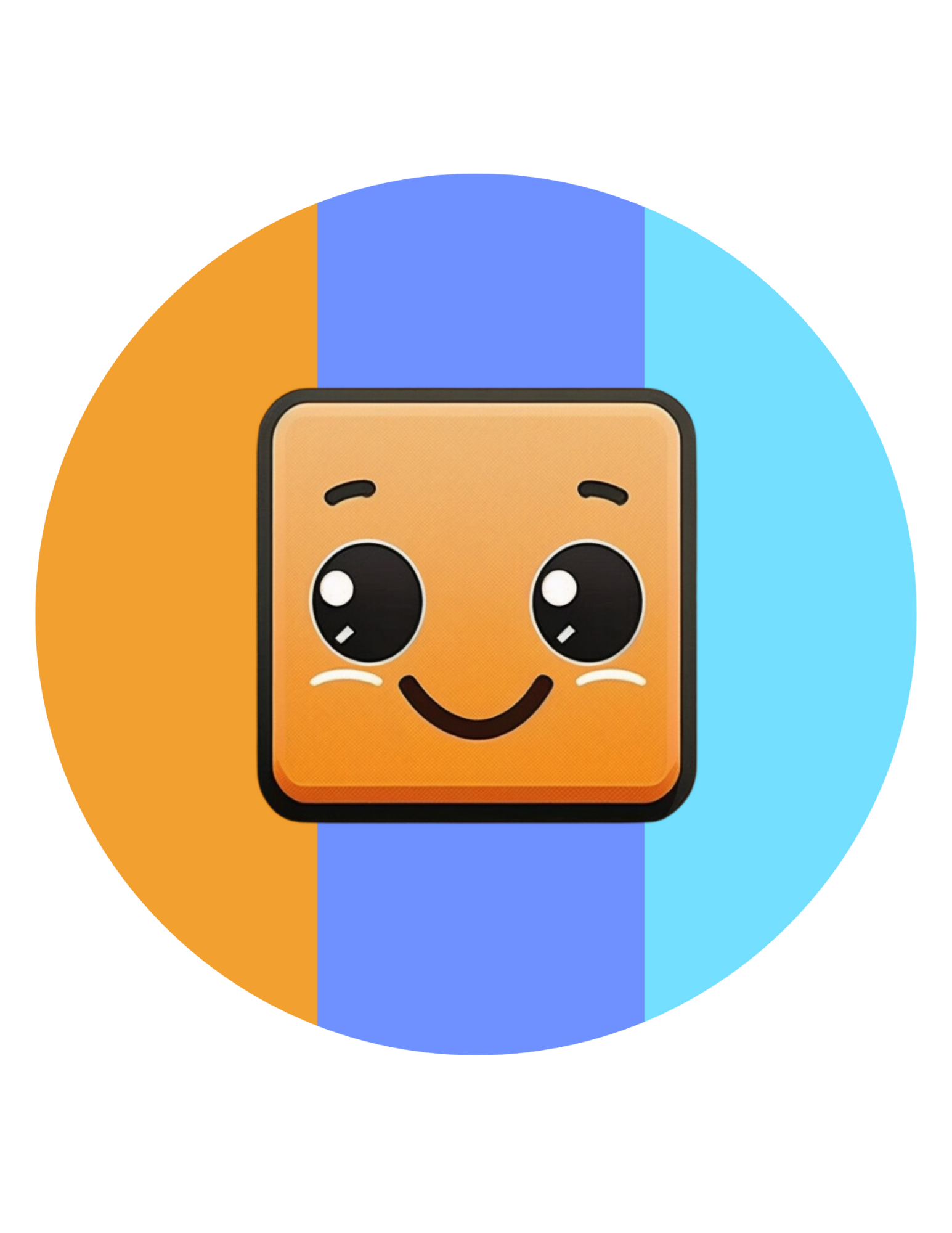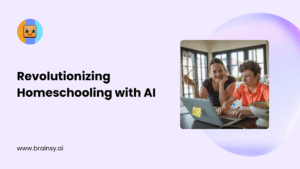Lesson planning remains one of the most time-consuming responsibilities for educators. Between aligning objectives with curriculum standards, preparing differentiated activities, and managing limited planning time, teachers often work long hours outside the classroom. This ongoing pressure has led many educators to explore digital tools that reduce workload without compromising instructional quality.
This is where an AI lesson plan generator becomes genuinely useful.
Modern AI lesson planning tools are an essential part of AI for Teachers to help educators create structured, curriculum-aligned lesson plans in significantly less time. For educators in the USA, where academic standards, assessment models, and classroom diversity vary across districts, these tools offer practical planning support when used thoughtfully alongside professional judgment.
This updated guide reviews the Top 10 Free AI Lesson Plan Generator Tools, focusing on real classroom usability, accuracy, ease of use, and limitations. The goal is not to promote hype, but to help teachers understand which free AI lesson plan generator fits their classroom needs and why.
What Is an AI Lesson Plan Generator?
An AI lesson plan generator is a digital tool that uses artificial intelligence to create lesson plans based on teacher inputs such as subject, grade level, learning goals, and lesson duration. Instead of starting from a blank page, educators receive a structured draft they can refine and adapt.
In practice, these tools typically generate learning objectives, lesson flow, activity ideas, and assessment suggestions. They function best as planning assistants rather than replacements for teachers. The instructional decisions, pacing, and classroom context still rely on educator expertise.
Why Teachers in the USA Are Using AI Lesson Planning Tools
Across the USA, teachers are adopting AI lesson planning tools for practical reasons rooted in everyday classroom realities. Many educators use these tools to save time during busy weeks, prepare structured plans for substitute teachers, or adapt lessons for classrooms with mixed learning levels.
For example, an elementary teacher may use an AI lesson plan generator for elementary teachers to draft a literacy lesson aligned with Common Core standards, then customize activities for different reading levels. A high school teacher may use AI to outline a project-based science lesson and refine it to meet district curriculum expectations. In special education settings, AI-generated drafts often serve as a starting point that teachers adapt to individual learning plans.
Benefits of Using an AI Lesson Plan Generator
When used thoughtfully, AI lesson planning tools provide meaningful support rather than shortcuts. Teachers report that these tools help reduce repetitive planning tasks, maintain consistent lesson structure, and offer inspiration when teaching unfamiliar topics while also aligning lesson design with the growing use of AI tools for students in modern classrooms.
Key advantages include faster lesson drafting, improved consistency across lesson plans, easier differentiation, and reduced planning fatigue. However, these benefits depend heavily on how the tool is used and reviewed.
Top 10 Free AI Lesson Plan Generator Tools
Below is a carefully curated list of free or freemium tools that educators commonly use. Each tool is evaluated based on classroom relevance, usability, and transparency around limitations.
1. Brainsy AI Lesson Plan Generator
Brainsy AI is built specifically for educators who want a structured, classroom-ready AI lesson plan generator without spending time learning complex software. Unlike generic AI tools, it focuses entirely on lesson planning workflows teachers actually follow in real classrooms, making it practical for daily teaching needs rather than experimental use.
Best for:
Elementary and middle school teachers who want clear lesson structure and fast planning support.
Brainsy AI is especially useful for educators who need consistency across subjects and grade levels while maintaining flexibility to adjust lessons based on classroom dynamics.
What Brainsy AI does well:
- Generates complete lesson plans by grade, subject, and topic
- Provides a logically sequenced lesson flow, including objectives, activities, and outcomes
- Supports both daily lesson planning and weekly instructional planning
- Uses a simple, teacher-friendly interface that does not overwhelm non-technical users
Classroom use case:
A Grade 4 teacher can generate a structured math lesson aligned with learning objectives, then quickly adapt activities based on student pace or comprehension levels. This allows teachers to spend less time planning and more time engaging with students.
Additional features that add value for teachers:
- Supports consistent lesson formatting, making plans easier to reuse and refine
- Helps maintain instructional clarity across multiple classes or sections
- Reduces planning fatigue by providing a reliable starting point for lessons
- Works well alongside existing teaching materials and curriculum resources
Brainsy AI works best for educators who value clarity, structure, and efficiency in lesson planning and want an AI-powered teaching tool that fits naturally into real classroom workflows rather than disrupting them.
2. ChatGPT (Free Version)
ChatGPT is a highly flexible lesson plan creator online, especially useful for educators who are comfortable guiding AI with detailed prompts. While it is not built specifically for education, many teachers use it successfully as an AI lesson plan generator with proper input.
Best for:
High school teachers, tutors, and educators who want full creative control.
Strengths:
- Can generate lesson plans for almost any subject or grade
- Adapts well to different teaching styles
- Useful for project-based learning and discussion-driven lessons
- Works across subjects including STEM, humanities, and electives
What teachers should know:
- No built-in curriculum alignment unless specified in the prompt
- Requires time to learn effective prompting
- Free version may slow down during peak usage hours
ChatGPT is powerful, but it works best as a thinking partner, not a plug-and-play lesson planner.
3. MagicSchool AI
MagicSchool AI is an education-focused platform designed to support AI lesson planning tools for K–12 teachers in the USA. It emphasizes curriculum alignment, differentiation, and practical classroom needs.
Best for:
Teachers looking for curriculum-aligned lesson planning support.
Key features:
- Lesson plan generation aligned with U.S. education standards
- Built-in differentiation support for mixed-ability classrooms
- Tools for assessments, rubrics, and classroom materials
- Designed specifically for teacher workflows
Limitations:
- Interface can feel overwhelming at first
- Free access is capped by monthly usage limits
MagicSchool AI suits educators who want structured guidance and alignment, especially in standards-driven environments.
4. LessonPlans.ai
LessonPlans.ai focuses on speed and simplicity. It is often used when teachers need a quick AI lesson plan generator without spending time on customization.
Best for:
Substitute teachers and last-minute lesson planning.
Why teachers use it:
- Very fast lesson generation
- Minimal input required
- Useful for emergency or backup lesson plans
Trade-offs:
- Limited depth and differentiation
- Less flexibility for complex lesson objectives
This tool is practical when time is limited, but not ideal for long-term instructional planning.
5. Curipod
Curipod combines AI lesson generation with interactive classroom engagement. It is designed for teachers who prioritize discussion, student voice, and participation.
Best for:
Middle and high school classrooms focused on engagement.
Highlights:
- Generates lessons with interactive prompts
- Encourages discussion and student reflection
- Works well for social studies, language arts, and debate-based topics
Limitations:
- Less suitable for traditional lecture-style lessons
- May not fit rigid curriculum structures
Curipod works best when engagement matters more than rigid lesson formatting.
6. TeachMate AI
TeachMate AI offers a straightforward approach to automated lesson planning without unnecessary complexity. It focuses on helping teachers manage multiple classes efficiently.
Best for:
Teachers handling multiple subjects or grade levels.
Key benefits:
- Simple lesson and activity generation
- Easy learning curve
- Practical for daily classroom use
Things to consider:
- Visual design is basic
- Free version has daily usage limits
TeachMate AI is reliable for teachers who value function over aesthetics.
7. Planboard AI
Planboard AI integrates AI suggestions into a traditional classroom planning software environment, making it familiar to experienced teachers.
Best for:
Teachers who prefer structured, calendar-based planning.
Strengths:
- Strong organization and scheduling tools
- Helps maintain long-term lesson consistency
- Useful for semester and unit planning
Limitations:
- AI features are limited in the free tier
- Less creative flexibility compared to other tools
Planboard AI is ideal for educators who prioritize organization and planning discipline.
8. Eduaide.AI
Eduaide.AI focuses on inclusive and differentiated instruction, making it a strong choice for diverse classrooms.
Best for:
Special education teachers and inclusive classrooms.
What stands out:
- Supports differentiated lesson planning
- Useful for adapting content to learning needs
- Thoughtful outputs for diverse learners
Challenges:
- Initial learning curve
- May require teacher refinement for best results
Eduaide.AI supports thoughtful planning where student needs vary significantly.
9. Smodin Lesson Generator
Smodin is a general AI writing tool that many educators adopt as a free AI lesson plan generator.
Best for:
Tutors, homeschooling parents, and independent educators.
Pros:
- Fast content generation
- Flexible across subjects
- Useful for outlines and draft planning
Cons:
- Not education-specific
- Requires teacher structure and refinement
Smodin works best as a drafting tool rather than a complete planning solution.
10. Canva AI (Lesson Templates)
Canva AI combines lesson outlines with strong visual design, making it ideal for presentation-driven teaching.
Best for:
Teachers who rely on visual learning and presentations.
Strengths:
- Excellent visual templates
- Easy-to-use design tools
- Great for slides and student-facing materials
Limitations:
- Limited pedagogical guidance
- Not a full lesson planning system
Canva AI enhances lesson delivery but should be paired with another planning tool.
How to Choose the Right AI Lesson Plan Generator
Choosing the right AI lesson plan generator for teachers depends on factors such as grade level, curriculum requirements, customization needs, and ease of use. No single tool is best for every educator. The most effective approach is selecting a tool that complements your planning style and classroom context.
How to Use an AI Lesson Plan Generator Effectively
Experienced educators recommend using AI for first drafts only, customizing language and pacing, aligning plans with district standards, and adapting content to student needs. When used this way, AI becomes a time-saving assistant rather than a shortcut.
Conclusion: Which AI Lesson Plan Generator Should You Use?
The best AI lesson plan generator depends on your teaching environment and expectations. Educator-focused platforms work well for structured planning, while flexible AI tools suit teachers who want creative control. When used responsibly, AI lesson planning tools help educators reclaim time and focus more on teaching and student engagement.
Frequently Asked Questions About AI Lesson Plan Generators
Q. Are AI lesson plan generators safe for teachers to use?
Ans. Yes, AI lesson plan generators are generally safe when used responsibly. Most tools do not store personal student data unless explicitly entered. Teachers should avoid adding sensitive student information and review school or district AI usage policies before adopting any tool.
Q. Can AI lesson plan generators replace teachers?
Ans. No. AI lesson plan generators are planning assistants, not replacements for teachers. They help draft lesson structures, objectives, and activities, but instructional decisions, classroom management, and student engagement still rely on teacher expertise.
Q. Do AI lesson plan generators align with U.S. curriculum standards?
Ans. Some education-focused tools support alignment with U.S. standards such as Common Core or state frameworks. However, teachers should always review and adjust AI-generated lesson plans to ensure they meet district-specific requirements and learning goals.
Q. What is the best free AI lesson plan generator for teachers in the USA?
Ans. The best free AI lesson plan generator depends on teaching style and classroom needs. Structured tools work well for elementary teachers, while flexible AI tools suit high school and project-based learning. Many teachers use more than one tool to balance structure and creativity.
Q. Can AI lesson plan generators support differentiated instruction?
Ans. Yes, many AI lesson planning tools can generate variations of activities or adjust difficulty levels. However, teachers should refine these outputs to match individual learning needs, especially in inclusive or special education classrooms.
Q. Are free AI lesson plan generators accurate?
Ans. Free AI lesson plan generators can produce useful drafts, but accuracy varies by tool. Teachers should always review objectives, activities, and assessments for alignment, clarity, and appropriateness before using them in class.
Q. How much time can teachers save using an AI lesson plan generator?
Ans. Teachers report saving anywhere from 30 minutes to several hours per week, especially when creating first drafts or planning recurring lessons. Time savings are highest when AI is used for structure rather than final lesson delivery.
Q. Can AI lesson plan generators be used for substitute teachers?
Ans. Yes. Many teachers use AI lesson plan generators to quickly create clear, structured plans for substitute teachers. These drafts help ensure continuity and reduce last-minute planning stress.