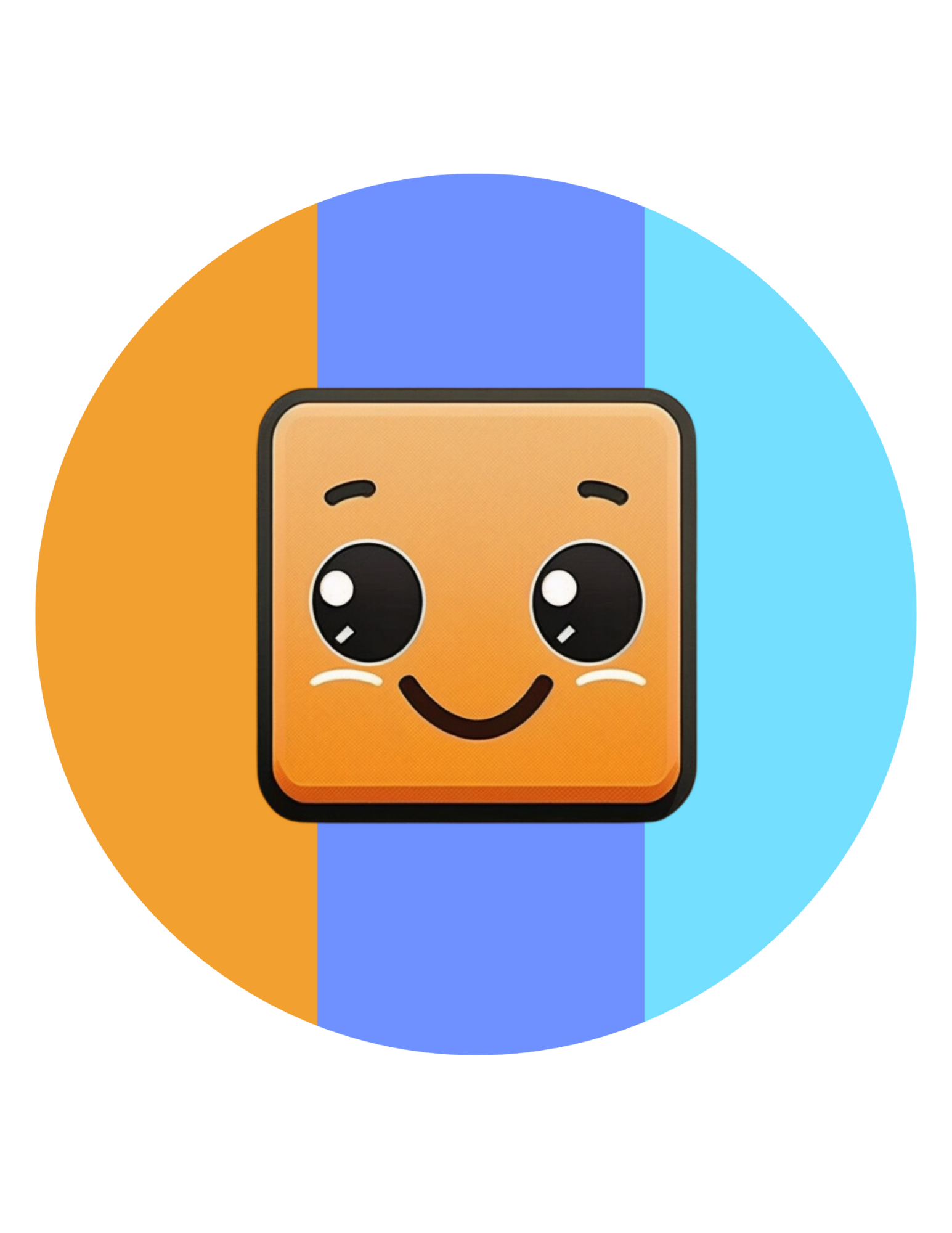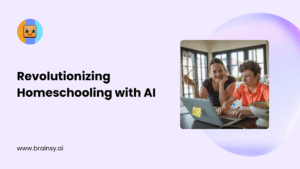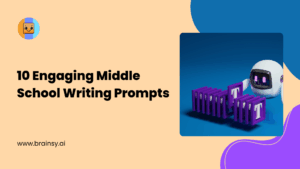Introduction
The landscape of education is rapidly evolving, and one of the most significant advancements is the integration of AI in the classroom. Among its many applications, AI has proven to be a game-changer in lesson planning. But with so many tools available, which one stands out as the best? Let’s dive in and explore.
Why Use AI for Lesson Planning?
Benefits of AI in Education
AI in education offers numerous benefits, including personalized learning experiences, efficient data analysis, and adaptive learning paths. It enhances the ability of educators to cater to diverse student needs, making teaching more effective and engaging.
Time-Saving and Efficiency
One of the primary advantages of using AI for lesson planning is the time it saves. Teachers can quickly generate comprehensive lesson plans, allowing them to focus more on teaching and interacting with students.
Personalization and Adaptability
AI tools can adapt lesson plans based on individual student performance, ensuring that each student receives the attention and resources they need to succeed.
Key Features of an Ideal AI Lesson Plan Tool
User-Friendly Interface
An effective AI lesson plan tool should be easy to navigate, allowing teachers to create and modify plans without a steep learning curve.
Customizable Templates
Templates that can be tailored to specific subjects, grade levels, and educational standards are crucial for creating relevant and effective lesson plans.
Alignment with Educational Standards
The tool should ensure that lesson plans align with local, state, or national educational standards, ensuring that teaching objectives are met.
Subject-Specific Recommendations
AI should provide insights and suggestions specific to the subject matter, enhancing the quality and relevance of the lesson plans.
Integration with Other Educational Tools
Seamless integration with other classroom technologies, such as grading systems and learning management systems, can significantly enhance the tool’s utility.
The Best AI Tool for Creating Lesson Plans: Brainsy AI
Overview of Brainsy AI
Brainsy AI is a top contender in the field of AI-powered lesson planning. Designed to assist educators in creating personalized and effective lesson plans, Brainsy AI leverages advanced algorithms to streamline the planning process.
Key Features of Brainsy AI
- User-Friendly Interface: Simple and intuitive design that makes lesson planning a breeze.
- Customizable Templates: Tailor lesson plans to specific needs and standards.
- Alignment with Educational Standards: Ensures all lesson plans meet required benchmarks.
- Subject-Specific Recommendations: Provides tailored suggestions to enhance lesson quality.
- Integration Capabilities: Works seamlessly with other educational tools and systems.
How Brainsy AI Works
Brainsy AI simplifies the lesson planning process. Teachers input key details about their class, and the AI generates a comprehensive lesson plan. The tool offers customization options to fine-tune the plan, ensuring it meets specific classroom needs.
Comparing Brainsy AI with Other AI Tools
Brainsy AI vs. Edmentum
While Edmentum offers a range of personalized learning tools, Brainsy AI excels in its user-friendly interface and ease of use, making it more accessible for everyday lesson planning.
Brainsy AI vs. Knewton
Knewton is known for its adaptive learning technology, but Brainsy AI’s subject-specific recommendations and customizable templates give it an edge in lesson planning.
Brainsy AI vs. Socrative
Socrative focuses on formative assessment, which is useful, but Brainsy AI’s comprehensive lesson-planning capabilities make it a more versatile tool for teachers.
Brainsy AI vs. Smart Sparrow
Smart Sparrow offers unique adaptive learning experiences, but Brainsy AI’s integration capabilities and alignment with educational standards make it a superior choice for lesson planning.
How to Use Brainsy AI for Lesson Planning
Step-by-Step Guide to Creating a Lesson Plan
- Sign Up and Log In: Start by creating an account on Brainsy AI.
- Input Class Details: Enter information about your class, including grade level, subject, and learning objectives.
- Select a Template: Choose from a variety of customizable templates.
- Generate Lesson Plan: Let the AI create a detailed lesson plan based on your input.
- Customize as Needed: Modify the plan to suit specific classroom needs.
- Save and Share: Save your lesson plan and share it with colleagues or students as needed.
Tips for Maximizing the Tool’s Potential
- Regular Updates: Keep your inputs updated to ensure the AI provides the most relevant recommendations.
- Explore Features: Take time to explore all features and customization options.
- Seek Feedback: Use student feedback to refine and improve lesson plans.
Success Stories: Teachers Using Brainsy AI
Case Studies and Testimonials
Teachers across the globe have shared their positive experiences with Brainsy AI. Many highlight how the tool has saved them time, improved their lesson quality, and enhanced student engagement.
Impact on Teaching and Learning
Using Brainsy AI, educators have reported higher student achievement levels and more dynamic, interactive classrooms. The tool’s ability to provide personalized and adaptive lesson plans has made a significant impact on teaching effectiveness.
Potential Challenges and Solutions
Addressing Common Issues
Some educators may face challenges integrating AI into their routines. Common issues include resistance to new technology and concerns about data security.
Tips for Overcoming Challenges
- Training and Support: Utilize available training resources to become proficient in using the tool.
- Data Privacy: Ensure you understand and comply with data privacy policies to protect student information.
Future of AI in Lesson Planning
Emerging Trends and Technologies
AI in education is continuously evolving. Future trends may include more advanced personalization features, increased integration with other technologies, and more intuitive user interfaces.
Predictions for the Future
As AI technology advances, it will become an even more integral part of education, providing unprecedented support to teachers and enhancing the learning experience for students.
Conclusion
In conclusion, Brainsy AI stands out as the best AI tool for creating lesson plans. Its user-friendly interface, customizable templates, and alignment with educational standards make it an invaluable resource for educators. By leveraging AI technology, teachers can save time, enhance their lesson quality, and provide more personalized learning experiences for their students.
FAQs
What makes Brainsy AI stand out from other tools?
Brainsy AI’s intuitive design, customizable templates, and subject-specific recommendations make it a superior choice for lesson planning.
Is Brainsy AI suitable for all subjects and grade levels?
Yes, Brainsy AI is versatile and can be used for a wide range of subjects and grade levels.
How secure is the data used in Brainsy AI?
Brainsy AI adheres to strict data privacy and security standards to protect user information.
Can Brainsy AI integrate with other classroom technologies?
Yes, Brainsy AI is designed to work seamlessly with various educational tools and systems.
What support is available for teachers using Brainsy AI?
Brainsy AI offers comprehensive support, including tutorials, user guides, and customer service to assist educators in using the tool effectively.