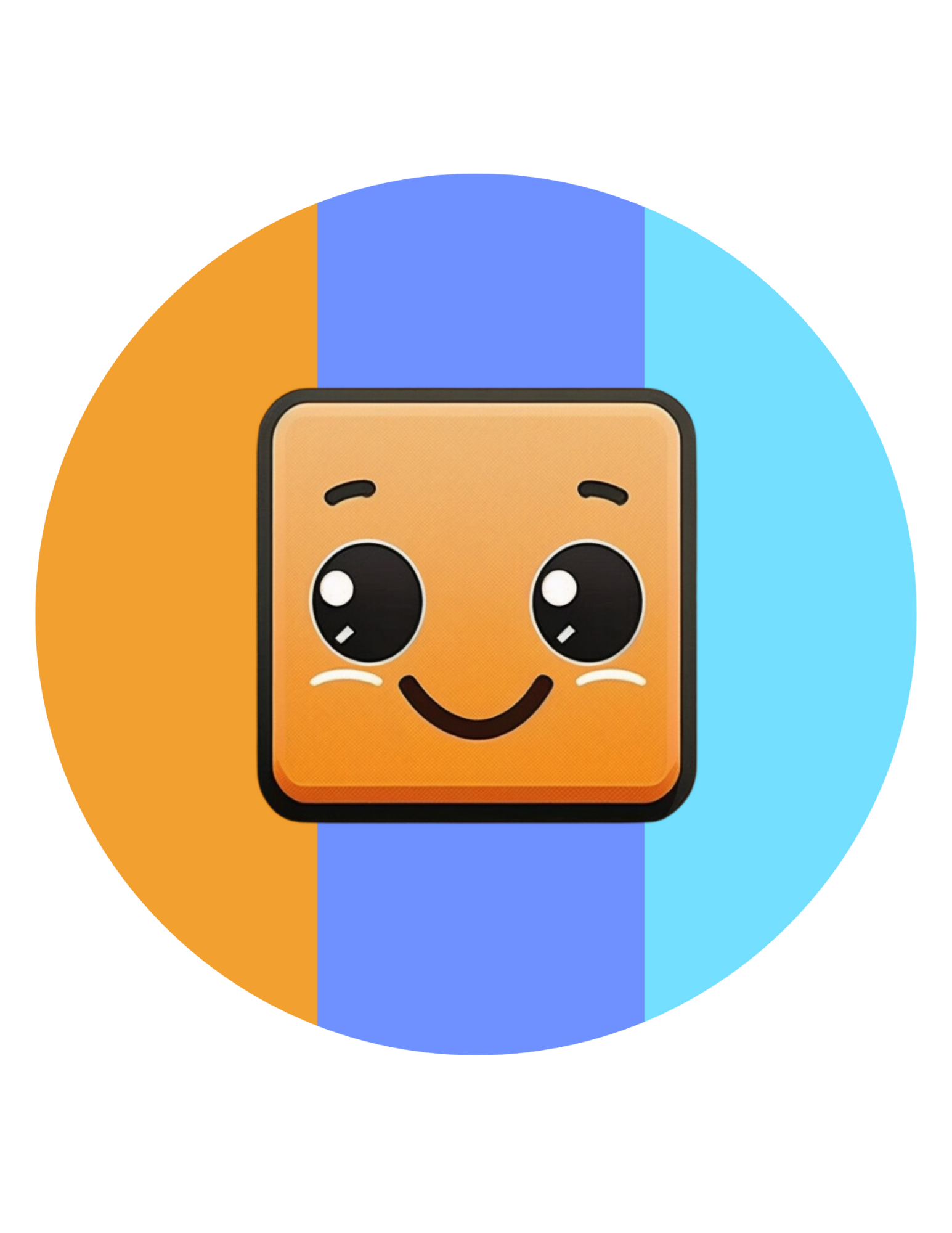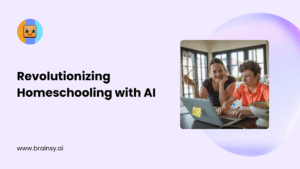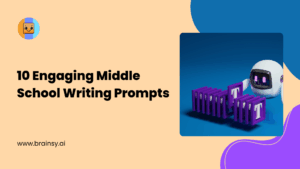Explore the top AI tools for teachers in 2025! In today’s fast-paced educational environment, staying ahead of the curve with technology is essential. Teachers are constantly looking for tools that can help them streamline their workflow, engage students, and make learning more effective.
With the rise of AI in education, several tools have emerged that promise to do just that. Here’s a look at some of the top AI tools for teachers in 2025, their pros and cons, and how they can be integrated into your classroom.
1. Brainsy AI
Overview
BrainsyAI is an AI-powered tool designed specifically for teachers. It offers a suite of features designed to simplify lesson planning, grading, and classroom management.
Top Features
All-in-one, full learning management system powered by AI
• Lesson Plan Builder: Generate comprehensive lesson plans tailored to different learning styles and needs.
• Test and Quiz Creator: Create varied and engaging quizzes and tests easily.
• AI-Powered Grading: Save time with automated grading that provides instant feedback.
• Interactive Content Creation: Develop dynamic lessons that keep students engaged.
Pros
• Intuitive interface that’s easy to navigate.
• Saves significant time on administrative tasks, allowing teachers to focus on teaching.
• Personalized learning plans ensure each student’s needs are met.
Cons
• Some advanced features might require a little learning curve, however, their videos guide you all the way!
Conclusion
BrainsyAI stands out as a comprehensive solution for teachers looking to integrate AI into their classrooms. Its robust feature set and user-friendly design make it a valuable tool for modern educators.
2. Animated Drawings
Overview
Animated Drawings bring kids’ artwork to life. By simply taking a photo of a drawing, this app animates it, making learning fun and interactive.
Pros
• Easy to use, and engaging for younger students.
• Encourages creativity and makes lessons more interactive.
Cons
• Limited to subjects where drawing is relevant.
• Animation quality can vary based on the input drawing.
Conclusion
Animated Drawings is a fantastic tool for elementary teachers looking to add a creative touch to their lessons. It’s particularly useful in art and storytelling activities.
3. Brick It
Overview
Brick It is an innovative tool that allows teachers and students to scan and organize their LEGO collections. It also provides building ideas, integrating play with learning.
Pros
• Encourages hands-on learning and creativity.
• Great for STEM education, helping with spatial awareness and problem-solving.
Cons
• Requires access to LEGO bricks, which may not be feasible for all classrooms.
• Limited application outside of STEM subjects.
Conclusion
Brick is perfect for STEM educators looking to make their lessons more interactive and engaging. It turns playtime into a valuable educational experience.
4. Learnt
Overview
Learnt is a versatile AI tool for generating emails, lesson plans, and more. It’s a great alternative to MagicSchool, providing a broad range of functionalities.
Pros
• Versatile tool that can handle various tasks, from communication to lesson planning.
• Helps streamline administrative tasks, saving teachers valuable time.
Cons
• May require some time to learn all its features.
• Integration with existing systems can be tricky.
Conclusion
Learnt is a great all-around tool for teachers looking to enhance their productivity. Its broad range of features makes it a valuable addition to any teacher’s toolkit.
5. Class Companion
Overview
Pros
• Provides detailed and consistent grading.
• Saves time on grading, allowing teachers to focus on instruction.
Cons
• Best suited for written subjects, limited use in other areas.
• Initial setup and customization can be time-consuming.
Conclusion
Class Companion is a must-have for language arts and social studies teachers. It ensures fair and consistent grading, helping teachers provide valuable feedback to their students.
6. Twee
Overview
Pros
• Makes video content interactive and educational.
• Easy to integrate into existing lesson plans.
Cons
• Dependent on the quality of available YouTube content.
• May require supervision to ensure the appropriateness of videos.
Conclusion
Twee is perfect for teachers who use video content in their lessons. It turns passive watching into an active learning experience, making lessons more engaging.
7. Photomath
Overview
Photomath helps students solve and understand math problems with step-by-step explanations. It’s an invaluable tool for both students and teachers.
Pros
• Provides clear and detailed explanations for math problems.
• Encourages self-learning and problem-solving skills.
Cons
• Primarily focused on math, limited use for other subjects.
• Students might become overly reliant on the app.
Conclusion
Photomath is a game-changer for math teachers. It helps students understand complex problems, making math more accessible and less intimidating.
8. Code Monkey
Overview
Code Monkey gamifies coding education, making it exciting and accessible for kids. It’s a great tool for introducing students to programming.
Pros
• Engaging and fun way to learn coding.
• Encourages logical thinking and problem-solving.
Cons
• Limited to coding education.
• Requires access to devices for each student.
Conclusion
Code Monkey is an excellent tool for teachers looking to introduce coding to their students. Its gamified approach makes learning to code fun and engaging.
9. 99 Math
Overview
99Math is a favorite among students, making learning math feel like a fun online game. It’s a great tool for making math lessons more engaging.
Pros
• Turns math into a fun and competitive game.
• Encourages participation and engagement in math lessons.
Cons
• Limited to math education.
• Requires internet access and devices.
Conclusion
99Math is perfect for math teachers looking to make their lessons more interactive and engaging. It makes learning math fun and competitive.
10. Quizalize
Overview
Quizalize utilizes AI to create multiple-choice tests that can be turned into games in seconds. It’s a great tool for formative assessment.
Pros
• Makes assessment fun and interactive.
• Easy to use and integrate into lessons.
Cons
• Best suited for subjects that use multiple-choice questions.
• May not provide deep insights into student understanding.
Conclusion
Quizalize is a valuable tool for teachers looking to make assessments more engaging. It turns testing into a fun and interactive activity.
11. Khanmigo
Overview
Khanmigo is an AI-powered assistant from Khan Academy that helps with lesson planning and teaching. It’s like having a virtual teaching assistant.
Pros
• Provides valuable support for lesson planning.
• Integrates well with Khan Academy resources.
Cons
• Limited to Khan Academy’s ecosystem.
• May require internet access for full functionality.
Conclusion
Khanmigo is a great tool for teachers who use Khan Academy. It provides valuable support, making lesson planning and teaching easier.
12. FigJam
Overview
FigJam converts JamBoard files to FigJam, offering similar functionality for free. It’s a great tool for collaborative projects.
Pros
• Free alternative to JamBoard.
• Encourages collaboration and interactive learning.
Cons
• Limited to schools that use JamBoard.
• May require some time to learn the new platform.
Conclusion
FigJam is perfect for schools looking for a free alternative to JamBoard. It encourages collaboration and interactive learning.
13. Poolside
Overview
Poolside offers retro sights and sounds, perfect for a relaxing summer vibe. It’s a fun tool for creating a relaxed classroom atmosphere.
Pros
• Creates a fun and relaxed classroom atmosphere.
• Easy to use and integrate into lessons.
Cons
• Limited educational value.
• May not be suitable for all classroom settings.
Conclusion
Poolside is a fun tool for creating a relaxed classroom atmosphere. It’s perfect for summer school or end-of-year activities.
14. Driveway
Overview
Driveway helps create step-by-step guides to help students and learners accomplish digital tasks. It’s a great tool for teaching digital literacy.
Pros
• Provides clear and detailed instructions for digital tasks.
• Encourages self-learning and digital literacy.
Cons
• Best suited for digital tasks.
• May require access to devices for each student.
Conclusion
Driveway is a valuable tool for teaching digital literacy. It provides clear instructions, helping students become more proficient with technology.
15. ARC Browser
Overview
ARC Browser is a sleek alternative to Chrome, offering a beautiful work experience. It’s perfect for teachers and students who spend a lot of time online.
Pros
• Provides a beautiful and user-friendly browsing experience.
• Encourages productivity and focus.
Cons
• Limited to schools that use Chrome.
• May require some time to learn the new platform.
Conclusion
ARC Browser is perfect for schools looking for an alternative to Chrome. It provides a beautiful browsing experience, encouraging productivity and focus.
Conclusion
In conclusion, these AI tools offer a range of benefits for teachers looking to enhance their classrooms.
Whether it’s saving time, creating engaging lessons, or providing detailed feedback, these tools can help you become a more effective educator. Explore these options and find the ones that best fit your teaching style and needs. Happy teachi