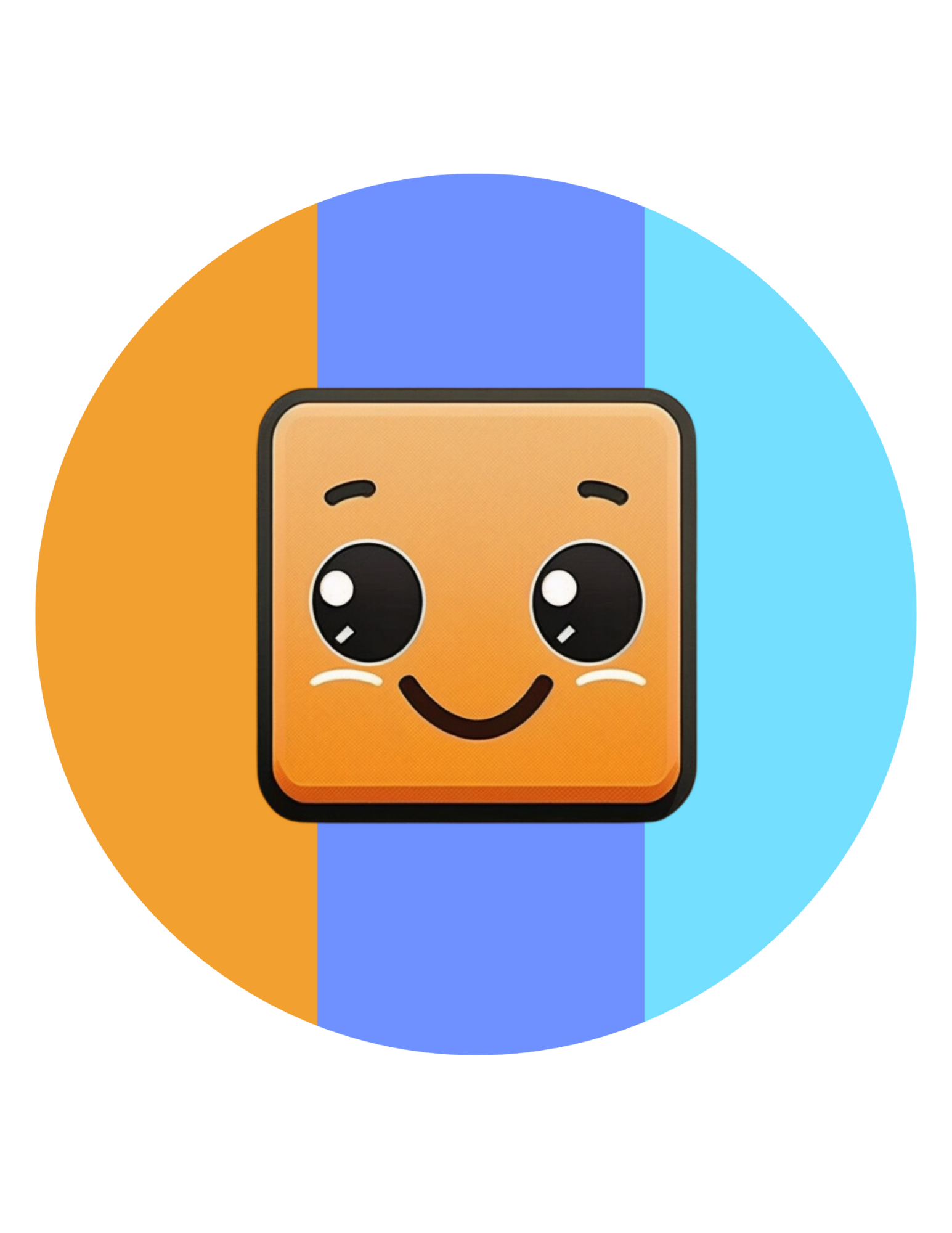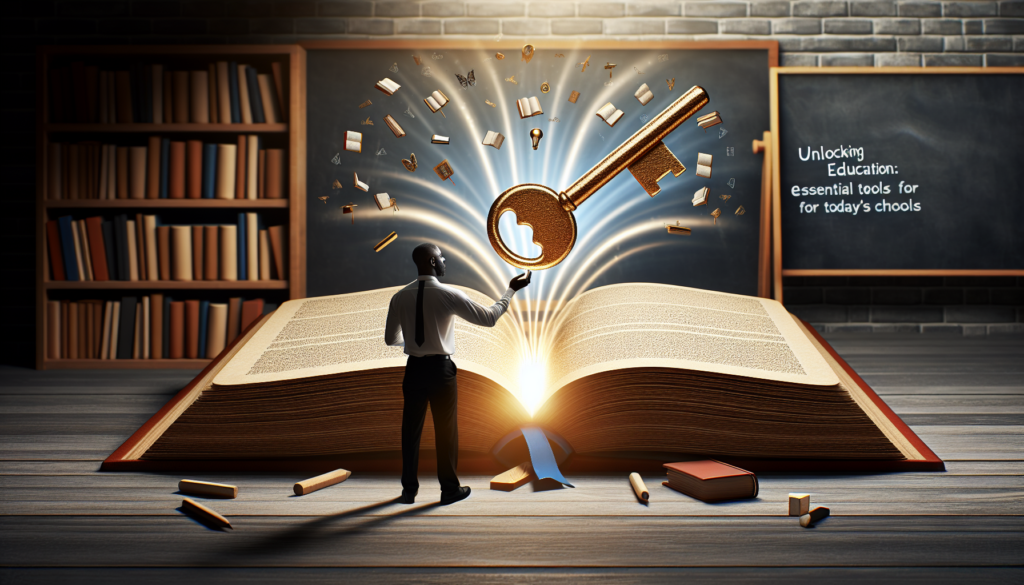In the dynamic landscape of modern education, innovative teaching strategies have become paramount, focusing on nurturing critical thinking, value education, and decision-making skills. These strategies promote diversity, inclusion, and a sense of responsibility, necessitating a shift in teaching methodologies. Transitioning from traditional aids to modern digital tools for teachers and Learning Technology tools, educators are now harnessing technology to create a more engaging and interactive learning environment. Digital resources play a crucial role in this transformation, making complex concepts simpler and more accessible, thereby enhancing the overall learning experience for students.
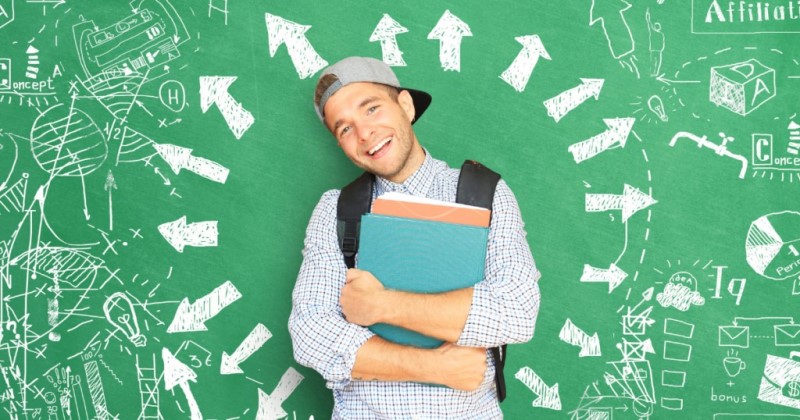
Brief overview of the challenges teachers face in modern classrooms
Teachers today are navigating a complex array of challenges in the modern classroom, which can significantly affect teaching effectiveness and Student Support outcomes. These challenges include adapting to diverse learning styles and managing the demands of both technology and administrative tasks, all while striving to maintain high-quality teaching.
-
- Diverse Learning Styles Classrooms have become diverse ecosystems, requiring teachers to craft lesson plans that cater to every student’s unique learning style, not just the majority. This necessitates a profound understanding of individual student needs and the agility to adjust teaching methods for optimal Student Engagement.
-
- Communication Barriers Effective communication is a cornerstone of teaching, particularly with younger students who may find it difficult to express their needs or know when to seek help. Teachers must, therefore, develop intuitive strategies for feedback and communication, while also ensuring parents are kept informed and involved, despite the challenges of limited home support.
-
- Technological Advancements
The rapid advancement of educational technology compels teachers to continually update their Digital Literacies and adapt to new tools, such as Learning Management Systems for Schools. Balancing the need to stay current with the integration of digital tools for teachers into the curriculum can be a daunting task.
- Technological Advancements
-
- Administrative Pressures Teachers are tasked with designing engaging lesson plans that align with Curriculum Mapping standards, managing student behavior, and handling time-consuming administrative tasks. The added pressure from school administrators to improve teaching strategies and student performance only intensifies these challenges.
-
- Financial Constraints and Burnout Limited funding often lead to larger class sizes and insufficient resources, which hampers the ability to offer personalized Student Support. Coupled with the high demands of the teaching profession, this can lead to teacher burnout, affecting their well-being and the quality of education they can provide.
To address these challenges, teachers are turning to a variety of tools and resources:
- Financial Constraints and Burnout Limited funding often lead to larger class sizes and insufficient resources, which hampers the ability to offer personalized Student Support. Coupled with the high demands of the teaching profession, this can lead to teacher burnout, affecting their well-being and the quality of education they can provide.
-
- Classroom Management Tools Digital platforms specializing in Learning Technology are revolutionizing behavior management, enabling teachers to prioritize Student Engagement and dedicate more time to teaching rather than disciplining.
-
- Organizational Tools: These are applications that streamline administrative tasks, reducing the time spent on paperwork.
-
- Assessment Tools Online resources, a key aspect of Learning Technology, streamline the creation and grading of assessments, offering valuable feedback to both students and parents in real time.
By embracing innovative teaching methods and Learning Technology tools, educators can overcome many of the obstacles they encounter in contemporary classrooms, concentrating on delivering high-quality education rather than the barriers accompanying it.
- Assessment Tools Online resources, a key aspect of Learning Technology, streamline the creation and grading of assessments, offering valuable feedback to both students and parents in real time.
Importance of incorporating technology for effective teaching
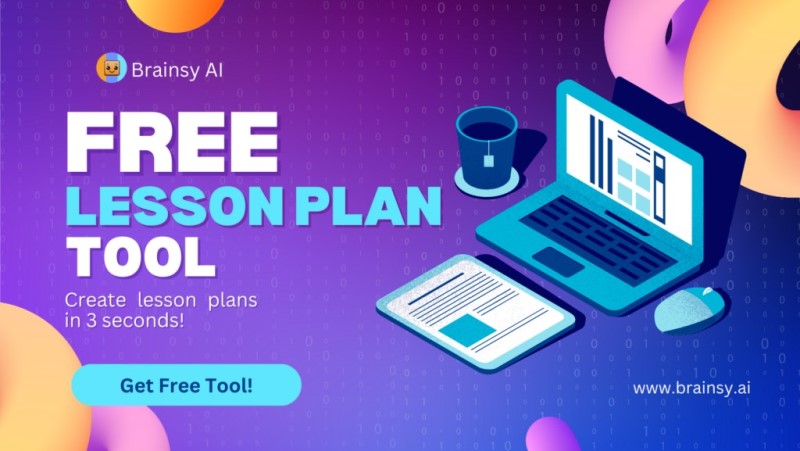
Incorporating Learning Technology into the educational sphere is a hallmark of innovative teaching, fundamentally transforming the teaching and learning process. Here’s an exploration of its impact:
-
- Engagement and Creativity:
-
- Learning Technology fosters an immersive and engaged learning environment, equipping educators with the tools to present lessons in interactive and imaginative ways, such as multimedia presentations, virtual field trips, and gamified learning experiences that significantly boost Student Engagement.
-
- Through the integration of Learning Technology, like interactive whiteboards and collaborative learning apps, digital tools for teachers amplify Collaborative Learning, encouraging students to engage in discussion, interaction, and teamwork on projects, whether they are in the classroom or connecting remotely.
-
- Engagement and Creativity:
-
-
-
- Personalized Learning and Accessibility:
-
-
-
-
-
- Technology’s 24/7 availability of educational content facilitates Personalized Learning, allowing for creating learning plans that cater to individual student interests and strengths, thereby accommodating a variety of learning styles and needs.
-
- Learning Technology enhances Personalized Learning by providing online resources and educational software tailored to students’ unique learning styles, needs, and pace, making education more inclusive and customized.
-
-
-
- Preparation for the Future:
-
- By integrating Learning Technology, students gain Digital Literacies that prepare them for the future, acquainting them with essential digital tools and programs that are vital in both professional and personal spheres, while also honing skills in problem-solving, critical thinking, and collaboration.
-
- Learning Technology not only imparts Digital Literacies but also teaches students responsible online behavior, using the classroom as a microcosm of the broader digital world and equipping them with the confidence and proficiency to navigate digital platforms.
-
- The National Educational Technology Plan (NETP) and resources like the Teacher Digital Learning Guide Overview highlight the pivotal role of Learning Technology in elevating the educational experience, offering key strategies for Professional Learning and effective digital tool integration.
By interlacing Learning Technology within the educational landscape, digital tools for teachers empower students to become not just passive recipients of knowledge but active participants in a digitally engaged learning environment, which fosters greater Student Engagement.
Digital Tools for Teachers
- The National Educational Technology Plan (NETP) and resources like the Teacher Digital Learning Guide Overview highlight the pivotal role of Learning Technology in elevating the educational experience, offering key strategies for Professional Learning and effective digital tool integration.
-
- Preparation for the Future:

In today’s educational landscape, Learning Technology is an invaluable asset for teachers aiming to cater to the varied needs of their students, making learning more dynamic and accessible while also bolstering Digital Literacies through interactive instruction and assessment.
Digital Portfolio and Documentation Tools for Teachers
-
- Seesaw: a digital portfolio platform, has become a cherished tool for teachers, students, and parents, facilitating the effortless capture, documentation, and sharing of student learning through diverse multimedia, thus enhancing Digital Literacies and Learning Technology experiences.
-
- FreshGrade Classic: A tool that enhances digital literacies by creating rich multimedia documentation of student progress and achievements, this innovation facilitates seamless communication between teachers and parents, embodying the essence of learning technology.
-
- Google Sites & Edublogs: Both platforms are at the forefront of digital literacies, offering user-friendly interfaces for creating websites and blogs. Google Sites is renowned for its collaborative features, while Edublogs is celebrated for providing a secure environment that fosters student expression and digital communication through learning technology.
Cloud Storage and Design Tools for Teachers
-
- Microsoft OneDrive & Google Drive These cloud storage solutions are pivotal in advancing digital literacies, and safeguarding files while supporting cross-device access, thus making collaboration and sharing materials a breeze for teachers and students. Google Drive is particularly notable for its seamless integration with learning technology tools like Google Docs, Sheets, and Slides.
-
- Canva & Wakelet Canva is transforming the landscape of digital literacies by revolutionizing how information and presentations are designed. Concurrently, Wakelet offers an innovative approach to collecting and organizing digital content, making it an indispensable learning technology tool for both lessons and personal use.
Educational Content and Management Platforms

-
- Discovery Education & Scholastic TeachablesThese platforms are a treasure trove of learning technology, providing an abundance of ready-to-use digital lessons, professional learning content, and interactive tools designed to captivate and engage students.
-
- ClassDojo & PlanbookClassDojo and Planbook are exemplary learning technology platforms, with the former focusing on fostering student engagement by building classroom communities and streamlining daily routines, while the latter serves as an invaluable tool for lesson planning, scheduling, and tracking student performance.
-
- Quizlet & SocrativeThese platforms are redefining student engagement through learning technology by making education enjoyable with flashcards, interactive games, and customizable assessments, which assist teachers in gauging student understanding dynamically and interactively.
Specialized Teaching Resources
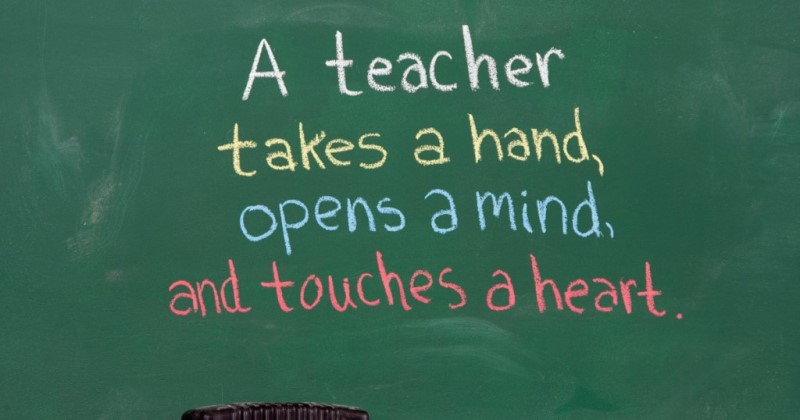
-
- TED-Ed & Annenberg Learner Incorporating Learning Technology into the classroom, our video-based lessons and professional development content are designed to inspire and educate both teachers and students, dynamically fostering Professional Learning.
-
- CommonLit & Enchanted Learning Our comprehensive digital libraries are equipped with a plethora of materials that enhance Digital Literacies, aiming to improve reading, writing, and problem-solving skills across K-12 grades through the use of Learning Technology.
-
- ABCya & edHelper ABCya enriches Digital Literacies with its offering of over 400 educational games, while edHelper complements this with a focus on printable worksheets and materials, leveraging Learning Technology to support educators and homeschooling parents.
Classroom Management Tools
Managing phone use in classrooms is pivotal for students’ academic performance, sleep, and emotional well-being. Yet, embracing Learning Technology by integrating mobile-friendly apps and assignments can transform learning into a more dynamic and accessible experience, particularly for students from lower-income homes. This approach aligns with Digital Literacies, ensuring equitable access to smartphones as a learning tool over computers with high-speed internet. Here are strategies and tools for effective classroom management:
-
- Policies and Procedures:
-
- Establish clear expectations for device use from the outset.
-
- Post procedures in a visible location, using mnemonic devices for easy recall.
-
- Policies and Procedures:
-
- Classroom Management Tools:
-
- Digital Whiteboards and Response Systems Digital Literacies are further enhanced with tools like digital whiteboards that encourage interactive learning, while classroom response systems, a facet of Learning Technology, facilitate real-time feedback and engagement, making the learning experience more immersive.
-
- Learning Management Systems (LMS) Learning Management Systems such as Canvas and Blackboard, pillars of Learning Technology, streamline course management by enabling teachers to distribute assignments and collect feedback efficiently, thus simplifying the educational process.
-
- Behavior Management Tools ClassDojo, a prime example of Learning Technology, significantly boosts Student Engagement by rewarding good conduct with points and providing instant feedback, thereby keeping parents and administrators updated and involved in the educational journey.
-
- Classroom Management Tools:
-
- Innovative Tools for Engagement:
-
- FlipGrid and Nearpod: These platforms foster interactive discussions and presentations, making lessons more engaging.
-
- Baamboozle and Padlet: Offer creative ways to review content and share ideas, enhancing collaboration among students.
-
- Online Scheduling and Smart Screens: Simplify the organization of classroom activities and presentations.
-
- Doorbell System A simple yet effective tool for managing classroom transitions and signaling when attention is needed at the door, this device is a testament to the advancements in Learning Technology and Classroom Management.
-
- Innovative Tools for Engagement:
Organizational Tools for Teachers

Organizational Tools are indispensable for teachers aiming to maintain an efficient and orderly classroom environment. These tools, a cornerstone of Learning Technology, assist in managing resources, planning lessons, and keeping track of essential information. Below are some of the Organizational Tools that can significantly enhance teachers’ daily tasks:
-
- Digital Organizational Tools:
-
- eduClipper This tool empowers teachers to clip and save educational content from the web, a practice at the heart of Digital Literacies, and share it with students or integrate it into their Learning Technology resources for lesson planning.
-
- Google Docs & Slides Designed to facilitate Collaborative Learning, this tool allows students and teachers to engage in cooperative work with ease, thanks to its user-friendly sharing and real-time editing capabilities, all underpinned by the latest in Learning Technology.
-
- OneNote A digital notebook stands out as a prime example of Digital Literacies in action, organizing lesson plans, materials, and notes in one easily accessible location, showcasing the convenience of modern Learning Technology.
-
- Symbaloo An online bookmark manager exemplifies the integration of Digital Literacies and Learning Technology by keeping educational resources organized and accessible through a single link, streamlining the educational process.
-
- Trello This tool exemplifies the synergy between Organizational Tools and Learning Technology, helping in task management with a visual board where users can organize cards into lists to track progress and incorporate attachments or comments.
-
- Digital Organizational Tools:
-
- Physical Organizational Tools:
-
- Device Holder Learning Technology enhances classroom management by keeping electronic devices organized and doubling as a charging station, ensuring all devices are charged and ready for use.
-
- Rotating Pen Holder An integral aspect of classroom management is having an efficient storage system for pens and markers, facilitated by Learning Technology, making it effortless for teachers to access what they need without any clutter.
-
- Magnetic Shelf & Anchor Chart/Date Holder Magnetic tools, a cornerstone of classroom management, are excellent for leveraging whiteboard space to showcase books, key information, or even classroom decor, all while integrating Learning Technology.
-
- Teacher Planner & Desk Calendar: Essential for planning out lessons, tracking important dates, and managing classroom events.
-
- Classroom Drawers & Trolley Learning Technology contributes to classroom management by offering versatile storage solutions that accommodate a variety of classroom items, ensuring they are easily movable as needed.
-
- Physical Organizational Tools:
-
- Organizational Accessories and Templates:
-
- Bulletin Pegs & Storage Bags Classroom management is streamlined with Learning Technology, providing quick and easy methods to alter classroom displays and store materials without occupying excessive space.
-
- Label Maker Organizational Tools, supported by Learning Technology, create neat labels for bins, files, and other classroom items, contributing to a well-organized and efficient learning environment.
-
- Name Cards & Hanging Folders: Assist in student seating arrangements and keeping documents organized without occupying desk space.
-
- Editable Checklists and Binder Templates The Assessment Toolkit, a component of Learning Technology, offers downloadable resources that help teachers efficiently keep track of grades, attendance, and substitute teacher plans.
-
- Organizational Accessories and Templates:
Presentation Tools for Teachers

Presentation tools, a cornerstone of modern education, empower teachers to deliver content in compelling and memorable ways. By leveraging learning technology and various presentation tools, educators can significantly enhance their teaching methods.
Feature-Rich Presentation Tools
-
- Google Slides: A versatile, free tool with:
-
- Real-time collaboration and commenting
-
- Multimedia embedding capabilities
-
- Import options from Microsoft PowerPoint
-
- A variety of templates, fonts, and colors for customization
-
- Google Slides: A versatile, free tool with:
-
- Microsoft PowerPoint: Known for its comprehensive features, including:
-
- Rich multimedia and animation options
-
- Smartphone laser pointer functionality
-
- Integration with OneDrive and other Microsoft apps
-
- Limitations include fewer track changes functionality in the web version
-
- Microsoft PowerPoint: Known for its comprehensive features, including:
-
- Prezi: Offers a unique presentation experience with:
-
- A single canvas for presentation elements
-
- Flexible ordering and zooming capabilities
-
- Video integration and online accessibility
-
- A steeper learning curve for new users
-
- Prezi: Offers a unique presentation experience with:
Interactive and Engaging Tools for Teachers
-
- Pear Deck: An interactive platform that:
-
- Engages students with interactive slides
-
- Collects real-time data on student understanding
-
- Integrates well with Google Classroom for formative assessment
-
- Pear Deck: An interactive platform that:
-
- Nearpod: An interactive tool that:
-
- Includes media, videos, and interactive slides
-
- Supports both teacher-paced and student-paced learning
-
- Enhances 1-to-1 learning environments with high-quality activities
-
- Nearpod: An interactive tool that:
-
- Buncee: A user-friendly tool that:
-
- Allows for high customization and creativity
-
- Provides robust design and accessibility features
-
- Makes creating dynamic presentations easy
-
- Buncee: A user-friendly tool that:
Creative and Collaborative Tools for Teachers
-
- Canva: An online design platform with:
-
- A vast library of presentation templates
-
- Free plan and a Canva for Beginners course
-
- Limited customization on small screens
-
- Canva: An online design platform with:
-
- Piktochart: Known for its ease of use with:
-
- Customizable templates, including for educators
-
- Real-time collaboration features
-
- Interactive elements, mostly available with Pro accounts
-
- Piktochart: Known for its ease of use with:
-
- Visme: A tool offering:
-
- Real-time collaboration and free stock images
-
- Interactive elements and offline presenting
-
- Customizable templates, with limited features on the free plan
-
- Visme: A tool offering:
Assessment Tools for Teachers
Assessment tools are crucial for educators to evaluate student learning, offer constructive feedback, and customize instruction to cater to individual student needs. With an array of digital options at their disposal, teachers can choose from a diverse selection of formative and summative assessment types, ensuring they select the right types of assessment for their educational objectives.
Interactive and Real-Time Feedback Tools

-
- Socrative Formative assessment examples that engage students through exercises and games on their mobile devices are becoming increasingly popular, providing instant feedback and informing future lessons with effective assessment methods.
-
- Shareable link for easy access to quizzes and exit cards.
-
- Real-time results for immediate insight into student understanding.
-
- Socrative Formative assessment examples that engage students through exercises and games on their mobile devices are becoming increasingly popular, providing instant feedback and informing future lessons with effective assessment methods.
-
- Kahoot!: Combines learning with fun through game-based quizzes, increasing student participation.
-
- An interactive platform that supports both individual and team play.
-
- Real-time grading to check understanding as the lesson progresses.
-
- Kahoot!: Combines learning with fun through game-based quizzes, increasing student participation.
-
- Plickers For classrooms that lack one-to-one device availability, there are low-tech types of assessment methodologies that require only a single device, proving to be an ideal solution for such educational settings.
-
- Rapid response collection, even from large groups.
-
- Free tool, making it accessible in all educational settings.
-
- Plickers For classrooms that lack one-to-one device availability, there are low-tech types of assessment methodologies that require only a single device, proving to be an ideal solution for such educational settings.
Comprehensive Digital Platforms
-
- TeacherMade: Transforms traditional worksheets into interactive online activities.
-
- Supports a variety of file formats for seamless integration.
-
- Features include auto-grading and LMS compatibility, easing teacher workload.
-
- TeacherMade: Transforms traditional worksheets into interactive online activities.
-
- Google Forms for Exit Tickets: Digitizes the “exit ticket” concept to quickly assess lesson comprehension.
-
- Customizable forms to check for understanding at the lesson’s end.
-
- Easy to analyze responses for a quick overview of class performance.
-
- Google Forms for Exit Tickets: Digitizes the “exit ticket” concept to quickly assess lesson comprehension.
-
- Edulastic: Offers standards-based assessments with immediate data analysis.
-
- Free and premium versions to accommodate budget constraints.
-
- Wide range of question types, including tech-enhanced items for in-depth analysis.
-
- Edulastic: Offers standards-based assessments with immediate data analysis.
Video and Response-Based Tools for Teachers
-
- Flip (formerly Flipgrid): Encourages students to express their understanding through video responses.
-
- A free tool that amplifies student voice and choice.
-
- Ideal for reflective assessments and fostering communication skills.
-
- Flip (formerly Flipgrid): Encourages students to express their understanding through video responses.
-
- Edpuzzle: Allows for customization of video content with embedded questions.
-
- Suitable for flipped classrooms or remote learning environments.
-
- Tracks student progress and understanding through video interaction.
-
- Edpuzzle: Allows for customization of video content with embedded questions.
Assessment Management and Enhancement Tools for Teachers
-
- Digital Grade Book: Simplifies grading with features like Google Sheets Grade Book.
-
- Automated grading and comment addition save valuable time.
-
- Easy sharing of student report pages with parents and stakeholders.
-
- Digital Grade Book: Simplifies grading with features like Google Sheets Grade Book.
-
- Report Card Tips: Resource to streamline the report card process.
-
- Strategies to reduce writing time, focusing on clear and effective communication.
-
- Report Card Tips: Resource to streamline the report card process.
-
- Grading Rubrics: Provide consistent and transparent feedback.
-
- Streamline the grading process and clarify expectations for students.
-
- Grading Rubrics: Provide consistent and transparent feedback.
Interactive Whiteboard Software
Interactive Whiteboard Software has revolutionized the classroom, becoming an indispensable part of learning technology that facilitates dynamic, engaging, and collaborative learning experiences. Teachers have a variety of key software options to consider for integrating into their curriculum.
-
- Drawp for School:
-
- A collaboration tool that simplifies digital sharing and enhances creativity.
-
- Streamlines assignment submission and provides straightforward feedback mechanisms.
-
- Drawp for School:
-
- Whiteboard. chat:
-
- Offers a comprehensive instructional experience, going beyond typical whiteboard functionality.
-
- Its versatility makes it an excellent platform for a wide range of instructional tasks.
-
- Whiteboard. chat:
-
- LiveBoard:
-
- Supports real-time instruction and collaboration, ideal for small group sessions.
-
- Features useful chat and video capabilities, enhancing the interactive experience.
-
- LiveBoard:
-
- Educreations:
-
- An iPad app designed for recording whiteboard instruction, balancing simplicity and functionality.
-
- User-friendly, making it a go-to choice for many educators.
-
- Educreations:
-
- Explain Everything:
-
- A well-established presentation tool that continues to add new features.
-
- The paid version offers a comprehensive set of tools for dynamic presentation creation.
-
- Explain Everything:
-
- Scribble Together Whiteboard:
-
- Focuses on ease and speed, facilitating quick visual idea sharing.
-
- Lacks additional features but excels in simplicity and user-friendliness.
-
- Scribble Together Whiteboard:
-
- Jamboard:
-
- A Google Suite-integrated whiteboard that is versatile and fun to use.
-
- Great for group collaboration, whether participants are remote or in-person.
-
- Jamboard:
-
- Mural – Visual Collaboration:
-
- Collaborative learning is greatly enhanced by multifaceted tools that not only promote teamwork but are also perfect for lesson presentation and managing group projects, all while incorporating the latest in learning technology.
-
- Enables educators and students to collaborate from any location.
-
- Mural – Visual Collaboration:
-
- Stormboard:
-
- A full-featured online brainstorming tool that allows for effective real-time collaboration.
-
- Enables users to capture and organize ideas efficiently in a digital space.
-
- Stormboard:
-
- Doceri Interactive Whiteboard:
-
- An app that lets users design and record presentations, enhancing teaching and problem-solving demonstrations.
-
- Useful for both teachers and students to improve presentation skills.
-
- Doceri Interactive Whiteboard:
-
- Explee:
-
- A top-notch tool for creating engaging whiteboard animations for classroom use.
-
- Web-based and user-friendly, allowing for the creation of slick, animated content.
-
- Explee:
-
- Splashtop Classroom:
-
- A collaboration tool that supports annotation and sharing from individual devices.
-
- Learning technology that supports BYOD policies is particularly beneficial for classrooms with 1-to-1 device programs, or those that encourage students to Bring Your Device, fostering a more integrated and technology-forward educational environment.
-
- Splashtop Classroom:
-
- Miro:
-
- An interactive whiteboard for brainstorming, organizing, and collaborating, suitable for older students.
-
- Highly rated with numerous reviews, it offers a visually appealing and collaborative workspace.
-
- Miro:
-
- Limnu:
-
- Provides a realistic whiteboard experience, ideal for remote teaching.
-
- Features easy sharing and collaboration tools, making it a strong contender for online instruction.
-
- Limnu:
-
- InVision Freehand:
-
- Perfect for team annotation of design files, offering real-time feedback and presentation capabilities.
-
- Syncs with design files, enhancing the collaborative design process.
-
- InVision Freehand:
Collaborative Learning Apps

Collaborative Learning Apps leverage Learning Technology to transform the educational landscape, allowing students to collaborate in real time, irrespective of geographical barriers. These innovative AI tools for students support a myriad of group activities, including brainstorming, project management, and content creation, thereby enhancing the collective learning experience.
-
- Miro:
-
- Visual collaboration tool for brainstorming and digital content creation.
-
- Allows students to deliver compelling presentations and illustrations.
-
- Suitable for grades 4-12, enhancing creativity and group projects.
-
- Miro:
-
- Figma:
-
- A design-focused collaboration tool ideal for complex problem-solving.
-
- Enables remote brainstorming and mind map sketching.
-
- Suitable for creating visually engaging presentations, benefiting grades 9-12.
-
- Figma:
-
- Blackboard Collaborate:
-
- A virtual classroom tool offering video conferencing and instant messaging.
-
- Facilitates co-creation of class materials, supporting a range of educational activities.
-
- Suitable for grades 6-12, providing a comprehensive virtual learning environment.
-
- Blackboard Collaborate:
-
- Google Workspace for Education:
-
- A suite of tools including text editing, presentations, and video calls.
-
- Offers chat and cloud file storage, enhancing classroom collaboration.
-
- Suitable for grades 1-12, with versatile features for various educational needs.
-
- Google Workspace for Education:
-
- Rocket.Chat:
-
- An instant messaging solution connecting students, teachers, and external collaborators.
-
- Features text, file, picture, and audio exchange, plus video calls.
-
- Suitable for grades 6-12, enabling synchronous collaboration.
-
- Rocket.Chat:
-
- Bit.ai:
-
- A document collaboration platform with multimedia integration.
-
- Includes comments, evaluations, and chat features for interactive learning.
-
- Suitable for grades 6-12, offering a rich alternative to traditional documents.
-
- Bit.ai:
-
- Edmodo:
-
- A social network-like tool for creating online groups and distributing materials.
-
- Tracks performance and facilitates communication with parents.
-
- Suitable for grades 6-12, fostering a connected learning community.
-
- Edmodo:
-
- eduClipper:
-
- Allows sharing and exploration of educational material and portfolio creation.
-
- Enables teachers to manage and organize web-found academic content.
-
- Suitable for grades 6-12, promoting resource sharing and student portfolio development.
-
- eduClipper:
-
- Storybird:
-
- Enhances reading and writing skills through online interactive book creation.
-
- Encourages storytelling, providing continuous feedback.
-
- Suitable for grades 3-12, inspiring creativity and literacy.
-
- Storybird:
-
- TED-Ed:
-
- Facilitates the creation of educational lessons with collaboration between educators and animators.
-
- Democratizes access to information and encourages active learning participation.
-
- Suitable for grades 5-12, offering a global perspective on various subjects.
-
- TED-Ed:
Communication Apps for Parents

In our digitally connected era, Communication Apps for Parents are vital in strengthening the school-to-home link, offering Student Support by actively involving caregivers in their child’s academic journey. Below, we explore essential communication tools that are revolutionizing the way teachers interact with parents.
-
- Klassly A user-friendly platform stands out for its proficiency in classroom management and keeps parents in the loop regarding their child’s academic milestones and school happenings. This no-cost solution is particularly tailored for Pre-K–5, positioning it as a top choice for early education Communication Apps for Parents, ensuring consistent Student Support.
-
- Classting This intuitive platform streamlines the exchange of documents, imagery, and multimedia, enhancing the dialogue between educators and parents. As a complimentary service, it addresses the educational needs of students ranging from Pre-K–12, embodying the essence of Communication Apps for Parents and fostering Student Support.
-
- LivingTree Engage Designed as a straightforward group messaging utility, this tool excels in coordinating school functions and promoting clear communication channels. Its complimentary access for Pre-K–12 guarantees that every student receives the necessary Student Support without financial hindrance, making it an inclusive Communication App for Parents.
For a more comprehensive approach, consider the following:
- LivingTree Engage Designed as a straightforward group messaging utility, this tool excels in coordinating school functions and promoting clear communication channels. Its complimentary access for Pre-K–12 guarantees that every student receives the necessary Student Support without financial hindrance, making it an inclusive Communication App for Parents.
-
- ParentSquare Featuring an extensive suite of communication functionalities, this platform is dedicated to boosting parental engagement in a child’s learning process. Although it is a premium service, its all-encompassing approach deems it a fitting solution for Pre-K–12, underlining its commitment to Student Support through Communication Apps for Parents.
-
- Remind Renowned for its emphasis on fostering school-to-home connections, Remind presents both free and premium options to suit various needs. It serves the entire K-12 educational spectrum, establishing itself as a flexible Communication App for Parents that promotes inclusive Student Support.
-
- TalkingPoints This tool excels in bridging language barriers with its multilingual texting capabilities, ensuring that non-English speaking parents stay informed and engaged. As one of the leading Communication Apps for Parents, it’s free to use and supports Student Support across Pre-K–12 education levels.
-
- ClassDojo Beyond facilitating dialogue, this app also plays a pivotal role in Student Support by promoting goal-setting, reflection, and celebration within the learning process. Recognized as one of the valuable Communication Apps for Parents, it offers its services for free and is optimally designed for K–6.
-
- Bloomz Functioning as a district-wide communication hub, this platform excels in connecting school and home with remarkable efficiency, embodying the essence of Communication Apps for Parents. It’s a cost-free solution for K–12, marking it as an exemplary tool for comprehensive educational communication and Student Support.
-
- ClassTag The tool’s user-friendly interface expertly Syncs teachers and families, making it a standout among Communication Apps for Parents. It’s accessible at no charge and caters to the full spectrum of Pre-K–12, ensuring a smooth communication experience for all involved in Student Support.
-
- Twitter While it diverges from the typical parent-teacher communication app, this platform shines as a Professional Learning Network, facilitating the sharing of information and resources. It also enables teachers to connect and the broader educational community, offering Professional Learning opportunities. It’s complimentary and most suitable for grades 9–12.
Conclusion
Reflecting on the integration of Educational Technology and innovative resources, this article highlights how these tools are not just revolutionizing classrooms but also significantly enriching students’ educational journeys. The shift from traditional to innovative teaching methods underscores the impact of tech in closing educational gaps and creating environments where students excel. Educators are now better equipped to tackle the complexities of modern classrooms with creativity and adaptability, ultimately enhancing learning experiences and empowering students to confidently navigate our digital world.
FAQs
What types of materials are available for teachers to facilitate learning?
Educators have access to an array of Multimedia Learning Resources, ranging from traditional materials like textbooks and novels to digital content such as apps, software, and online platforms. These resources, along with Experiential Learning tools like films, podcasts, and interactive games, enrich the teaching and learning landscape. Moreover, lectures continue to serve as an effective educational strategy.
How can teachers keep up-to-date with educational practices and research?
Educators can maintain their expertise in teaching by engaging in continuous professional development, which is vital for staying abreast of the latest educational practices and research. This ongoing process can encompass a range of activities, such as attending Professional Development workshops, delving into academic journals, and actively collaborating with peers. By leveraging online resources, reflecting on their pedagogical approaches, embracing new instructional strategies, seeking out mentorship, and becoming members of professional organizations, teachers commit to a path of Continuous Learning that enhances their instructional capabilities.
What are the expectations teachers have of their students?
Educators anticipate that their students will enter the Classroom Environment each day with a readiness and enthusiasm for learning. They expect students to come prepared, maintain focus, and demonstrate a high level of Student Engagement throughout the educational journey. Teachers also encourage a love for learning and active participation in class activities. Moreover, they appreciate when students show respect and contribute positively to the Classroom Environment, fostering a more conducive space for learning and growth.
How can EdSurge be utilized by educators?
EdSurge Research offers a comprehensive toolkit tailored for K-12 educators who aim to foster a culture of innovation by integrating maker practices, concepts, and activities within their school communities, even outside the conventional classroom. This toolkit serves as an invaluable asset for those dedicated to Professional Learning and seeking to bolster educational experiences, thereby enriching the learning landscape beyond the traditional classroom confines